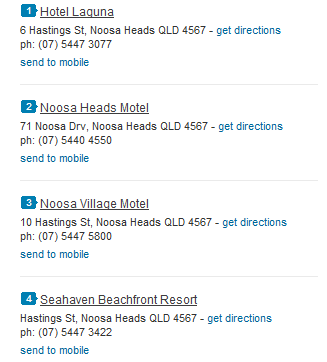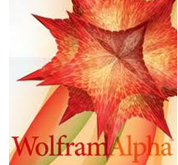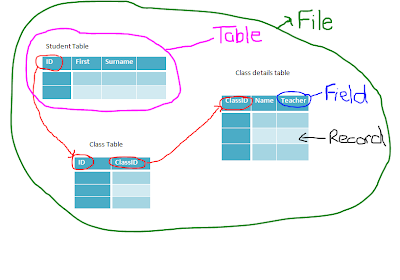However, we did ours on powerpoint but this is just the information.
- Provide a definition of your topic
Identity fraud is when someone steals personal information, opens credit card accounts in the victim's name without permission, and charges merchandise to those accounts. Conversely, identity fraud does not occur when a credit card is simply stolen. Stealing one’s credit card may be consumer fraud, but is not identity fraud. Identity fraud is a synonym of unlawful identity change. It indicates unlawful activities that use the identity of another person or of a non-existing person as a principal tool for merchandise procurement.
- How are databases involved in this topic?
All the information of one’s identity is stored on databases either at School, work, phone companies etc. For example, Fadzwai’s personal details such as address, phone numbers and name would be kept in the school database. So from this information, a thief may come and claim that they are Fadzwai, which is identity fraud.
- Describe the type of data stored about individuals in relation to this topic.
The types of data stored in these databases include;
· Address
· Phone Number
· Personal details e.g. name, surname, age, date of birth
· Family detail
· Health information
· Email addresses
· Visual Images
· Religion
· Employment details
- Describe some of the ways in which this data can be misused.
Data can be misused through act identity fraud. One can access all your personal details and issue it to others or place a fake identity claiming that they are you.