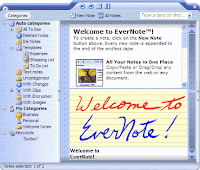1.What ethical / legal issues need to be considered when implementing this database?
A legal issue which needs to be addressed when maing this database is the vulnerability of the database to theft. With saying thing im talking about stealing songs fromt he database. This is usually possible when the database or music store provides the consumer with the full songs as the sample, rather than only a 30 seconds or so preview. This would then enable to consumer to download it onto their computer or USB, which would legally mean that they are ‘stealing’. It falls under the responsibility of the store owner to ensure that music is not stolen and is sold in a legal method. They are expected not to abuse the rights given by the artist’s record company and to protect and respect the artist’s work.
This is linked to the Copyright Act which an act which states, “The law forbids unauthorized reproduction, distribution, performance, or display of works with copyrights. Having a copy of a work with a copyright does not mean that the holder also has the right to distribute, reproduce, perform, or display it." In essence, this states that the before displaying and selling the music in their store, the owner must get permission from the artist. If this is not done, then it is considered to be a breach of the Copyright Act, which they are required to follow.
In order to prevent illegal copying to songs the store owner should not put the entire song onto their database for consumers to listen to. Only a short sample should be uploaded to ensure people are unable to take the song from the database itself. Consumers may be able to put a USB into the computer and take the entire song if it is uploaded which would result in the legal issue of stealing. The store owner has a responsibility to the artists of the songs to protect their work and make sure it is sold in a proper and legal way.The artists give permission to the store to sell their music so it is expected the store respects this and makes sure their songs aren't stolen. If the store owner only uploads a part of the song then there will be no issue as the consumer will hear the preview and then buy the record if they wish.
.
Discuss what advantages such a system has over conventional methods of organizing and previewing music?
This new system has many advantages over the conventional methods of organizing and previewing music. These include:
-This database is a quick way of searching for music. All the consumer needs to do to search is click the button "view all available records" which will allow them to view all the music the store contains in a quick and easy manner. Whereas the conventional methods requires them to walk around the store and look at the records, this a lot more time consuming.
-This database makes it easy for people with disabilities to search and preview music because they do not need to walk around to look for it. They only need to click a few buttons in the one spot.
-This database offers a range of methods in which consumers can search. With the older methods, music was only searchable by the song title, however in this database consumers can find a record even if they do not know the song title as they can search by artist or genre.
-This new system also gives the consumer a better idea of what it is they are buying as a 30 second preview of each song is available. Conventional methods do not give previews of each song so the consumer just has to rely on descriptions and therefore when they buy the records they may not like them. My database eliminate this possibility.
Create a “data dictionary” for your database.
Song Title (text)- name of the song
Artist (text)- name of the artist
Album Cover (attachment)- displays an image of the album which the song came from
Genre (text)- which music style it is
Duration (number)- the entire song’s length in seconds
Cost (currency)- price of the song in dollars
Song Sample (attachment)- provides a short preview of the song
"Storyboard” how the user will navigate through your database, ie. the path the user follows to get from one form to the next.